@TheHackersAcademy
➖➖IP Expert➖➖
Download CCNA Bundle
CCNA Security - CCNA R&S - CCNA Wireless - CCNA Voice - CCNA Datacenter
#CCNA
#Security
#Route
#Switch
#Datacenter
#Voice
#Wireless
@TheHackersAcadmy
Part 1
@TheHackersAcademy
🔰Private channel🔰
Part 2
@TheHackersAcademy
🔰Private channel🔰
Backtrack Academy
@TheHackersAcademy
https://mega.nz/#!FABU2KKb!1lyTXL5CZuMFvbf9DJXTARob0gs4wEDX8T08PeUnclc
@TheHackersAcademy
🔰Private channel🔰
Do You Know The Benefits Of Spoofing MAC Address?
If Not, Take A Look At Some Of The Benefits:
❗️It Allows You To Take Over Another Device's Identity.
❗️It Can Be Used To Get Free WiFi (From Neighbors Or Public WiFi Spot).
❗️It Enables You To Evade Network Intrusion Detection systems.
@TheHackersAcademy
🔰Private channel🔰
Linux keyboard shortcuts
@TheHackersAcademy
🔰Private channel🔰
Description Shortcut key
Run the command *Enter*
Show the previous command *Up Arrow*
Allows you to type a part of the command you're looking for and finds it *Ctrl + R*
Stops the current command, resume with fg in the foreground or bg in the background *Ctrl + Z*
Halts the current command, cancel the current operation and/or start with a fresh new line *Ctrl + C*
Clear the screen *Ctrl + L*
Allows the scrolling of the bash command window using *Shift + Up Arrow and Shift + Down Arrow* command | less
Repeats the last command !!
Repeats the last argument of the previous command command
Return to the start of the command you're typing *Ctrl + A*
Go to the end of the command you're typing *Ctrl + E*
Cut everything before the cursor to a special clipboard, erases the whole line *Ctrl + U*
Cut everything after the cursor to a special clipboard *Ctrl + K*
Paste from the special clipboard that *Ctrl + U* and *Ctrl + K* save their data to *Ctrl + Y*
Swap the two characters before the cursor (you can actually use this to transport a character from the left to the right, try it!) *Ctrl + T*
Delete the word / argument left of the cursor in the current line *Ctrl + W*
Log out of current session, similar to exit *Ctrl + D*
List manual pages for subject apropos subject
Display man pages containing keyword man -k keyword
Show the manual for command man command
Make a pdf of a manual page *man -t man | ps2pdf - > man.pdf*
Show full path name of command which command
See how long a command takes time command
Show possible locations of app where is app
Show which app will be run by default; it shows the full path which app.
ENJOY
@TheHackersAcademy
🔰Private channel🔰
🔱How To Encrypt Keyboard To Avoid Keyloggers🔱
If we start encrypting keystrokes of a keyboard the value that keylogger will record is different from the actual value, that means they would only record random characters. We will be using Keyscrambler software to encrypt our keyboard. So have a look on simple steps below to implement this in your Windows PC.
⏩Steps To Encrypt Keystrokes To Avoid Keylogger Attacks :-
Step 1. First of all download and install the toolKeyScrambler.
Step 2. Now after downloading, install it and after complete installation, you have to reboot your system.
Step 3. Now when your computer boots up, right click on the icon of KeyScrambler in the system tray at the bottom of a screen.
Step 4. Now choose options from there and Keyscrambler will open and you will see the screen like below.
Step 5. Now you can alter settings in this according to your wish and after that simply click on ok. Now your key scrambler app is ready, open your browser and type anything you can see that your keystrokes are being encrypted.
That’s it! you are done, now you can see this tool every time you open your browser.
⏩Similar Type Of Softwares
Guarded ID
GuardedID eliminates your vulnerability to data theft due to keylogging attacks, a leading cause of cyber crime. StrikeForce’s patented anti-keylogging technology secures your sensitive personal and financial information by proactively encrypting every keystroke as you type. GuardedID also provides advanced anti-clickjacking and anti-screen capture techn
➖➖IP Expert➖➖
Download CCNA Bundle
CCNA Security - CCNA R&S - CCNA Wireless - CCNA Voice - CCNA Datacenter
#CCNA
#Security
#Route
#Switch
#Datacenter
#Voice
#Wireless
@TheHackersAcadmy
Part 1
@TheHackersAcademy
🔰Private channel🔰
Part 2
@TheHackersAcademy
🔰Private channel🔰
Backtrack Academy
@TheHackersAcademy
https://mega.nz/#!FABU2KKb!1lyTXL5CZuMFvbf9DJXTARob0gs4wEDX8T08PeUnclc
@TheHackersAcademy
🔰Private channel🔰
Do You Know The Benefits Of Spoofing MAC Address?
If Not, Take A Look At Some Of The Benefits:
❗️It Allows You To Take Over Another Device's Identity.
❗️It Can Be Used To Get Free WiFi (From Neighbors Or Public WiFi Spot).
❗️It Enables You To Evade Network Intrusion Detection systems.
@TheHackersAcademy
🔰Private channel🔰
Linux keyboard shortcuts
@TheHackersAcademy
🔰Private channel🔰
Description Shortcut key
Run the command *Enter*
Show the previous command *Up Arrow*
Allows you to type a part of the command you're looking for and finds it *Ctrl + R*
Stops the current command, resume with fg in the foreground or bg in the background *Ctrl + Z*
Halts the current command, cancel the current operation and/or start with a fresh new line *Ctrl + C*
Clear the screen *Ctrl + L*
Allows the scrolling of the bash command window using *Shift + Up Arrow and Shift + Down Arrow* command | less
Repeats the last command !!
Repeats the last argument of the previous command command
Return to the start of the command you're typing *Ctrl + A*
Go to the end of the command you're typing *Ctrl + E*
Cut everything before the cursor to a special clipboard, erases the whole line *Ctrl + U*
Cut everything after the cursor to a special clipboard *Ctrl + K*
Paste from the special clipboard that *Ctrl + U* and *Ctrl + K* save their data to *Ctrl + Y*
Swap the two characters before the cursor (you can actually use this to transport a character from the left to the right, try it!) *Ctrl + T*
Delete the word / argument left of the cursor in the current line *Ctrl + W*
Log out of current session, similar to exit *Ctrl + D*
List manual pages for subject apropos subject
Display man pages containing keyword man -k keyword
Show the manual for command man command
Make a pdf of a manual page *man -t man | ps2pdf - > man.pdf*
Show full path name of command which command
See how long a command takes time command
Show possible locations of app where is app
Show which app will be run by default; it shows the full path which app.
ENJOY
@TheHackersAcademy
🔰Private channel🔰
🔱How To Encrypt Keyboard To Avoid Keyloggers🔱
If we start encrypting keystrokes of a keyboard the value that keylogger will record is different from the actual value, that means they would only record random characters. We will be using Keyscrambler software to encrypt our keyboard. So have a look on simple steps below to implement this in your Windows PC.
⏩Steps To Encrypt Keystrokes To Avoid Keylogger Attacks :-
Step 1. First of all download and install the toolKeyScrambler.
Step 2. Now after downloading, install it and after complete installation, you have to reboot your system.
Step 3. Now when your computer boots up, right click on the icon of KeyScrambler in the system tray at the bottom of a screen.
Step 4. Now choose options from there and Keyscrambler will open and you will see the screen like below.
Step 5. Now you can alter settings in this according to your wish and after that simply click on ok. Now your key scrambler app is ready, open your browser and type anything you can see that your keystrokes are being encrypted.
That’s it! you are done, now you can see this tool every time you open your browser.
⏩Similar Type Of Softwares
Guarded ID
GuardedID eliminates your vulnerability to data theft due to keylogging attacks, a leading cause of cyber crime. StrikeForce’s patented anti-keylogging technology secures your sensitive personal and financial information by proactively encrypting every keystroke as you type. GuardedID also provides advanced anti-clickjacking and anti-screen capture techn

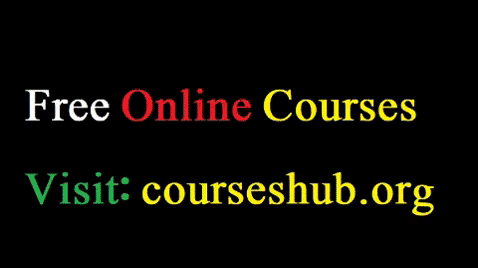


No comments:
Post a Comment