How to fix saved expired videos.
If you have saved your videos in YouTube in your Android Mobile. After few days your videos expired.
I have showed you the complete procedure in this video watch this video.
Steps:
To get your expired videos Do the following steps:
1. Remember the date, on which date you have updated your video or you have saved your video.
2. Go to your setting.
3. Go to date and time setting.
4. Change the date and time to those date and time on which you have saved your videos.
5. Again open your YouTube app and open the result.
Note: If you do not remember your Time and date then You should connect to the internet and update your videos.
Welcome to My website
Sunday, 8 October 2017
Subscribe to:
Post Comments (Atom)


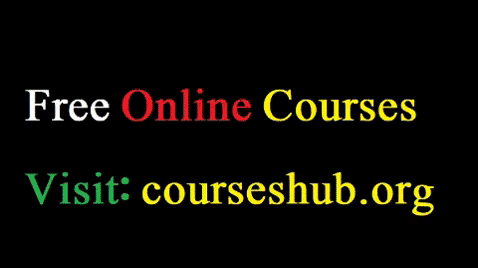


No comments:
Post a Comment