HI viewers in this video I have shared the trick with you people that what is contrast key board? How to enable and use it.
Steps for enabling contrast keyboard:
1.Click on message icon on Android.
2. Click on new message.
3. Click on setting icon on your mobile keyboard.
4. Scroll down.
5. Check High contrast keyboard.
6. Enable it. High contrast keyboard will be enabled.
7. Go back to your keyboard and see the changes between simple keyboard and contrast keyboard.
Note: I have applied this trick on Samsung Galaxy J5 but you can try on another android mobiles and check the result.
If you have found this trick helpful then Kindly subscribe my YouTube Channel.
Welcome to My website
Sunday, 8 October 2017
Subscribe to:
Post Comments (Atom)


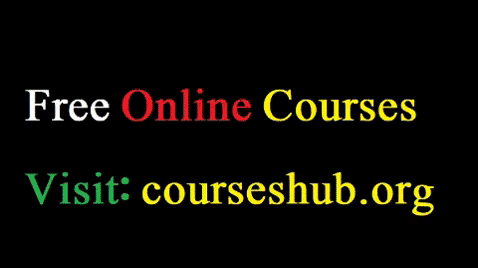


No comments:
Post a Comment